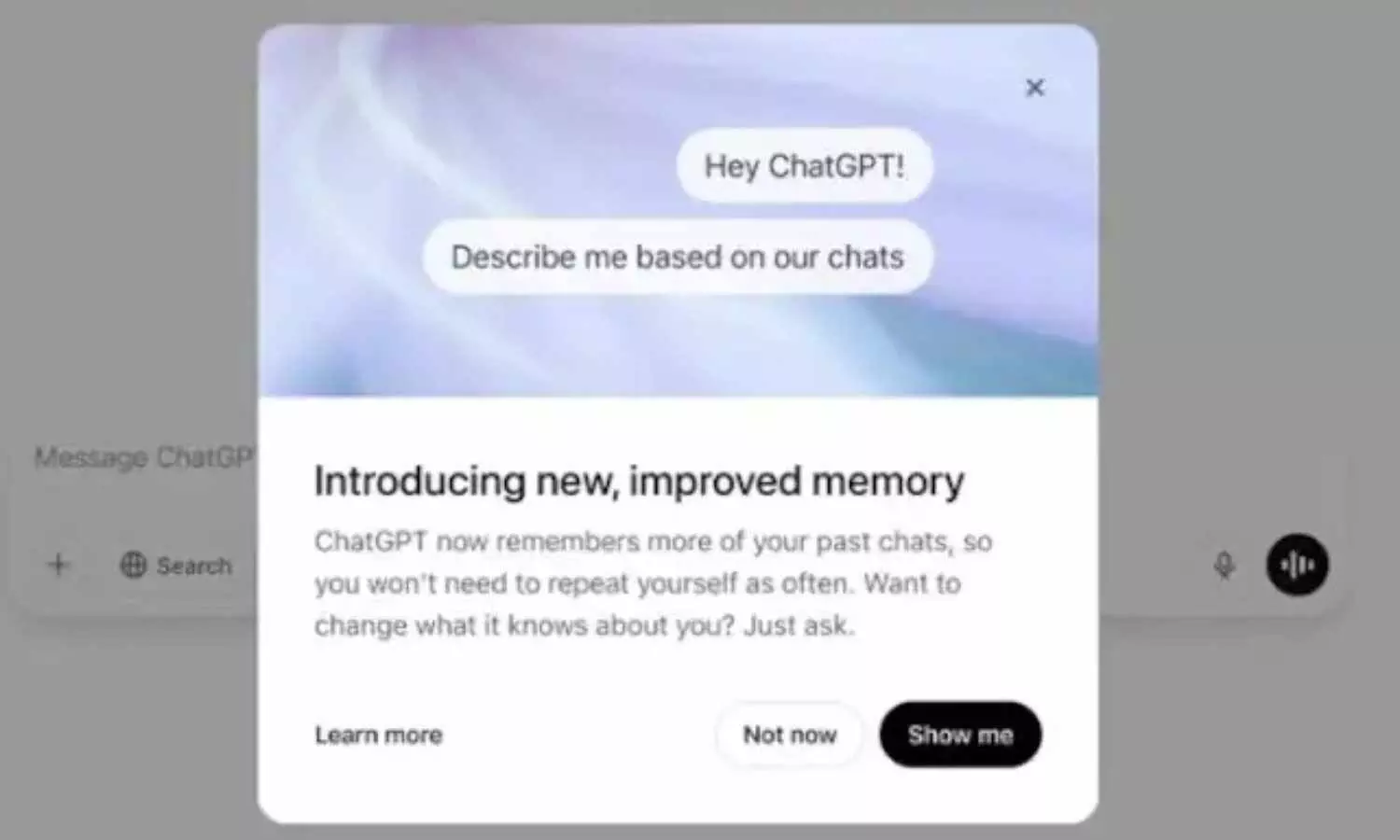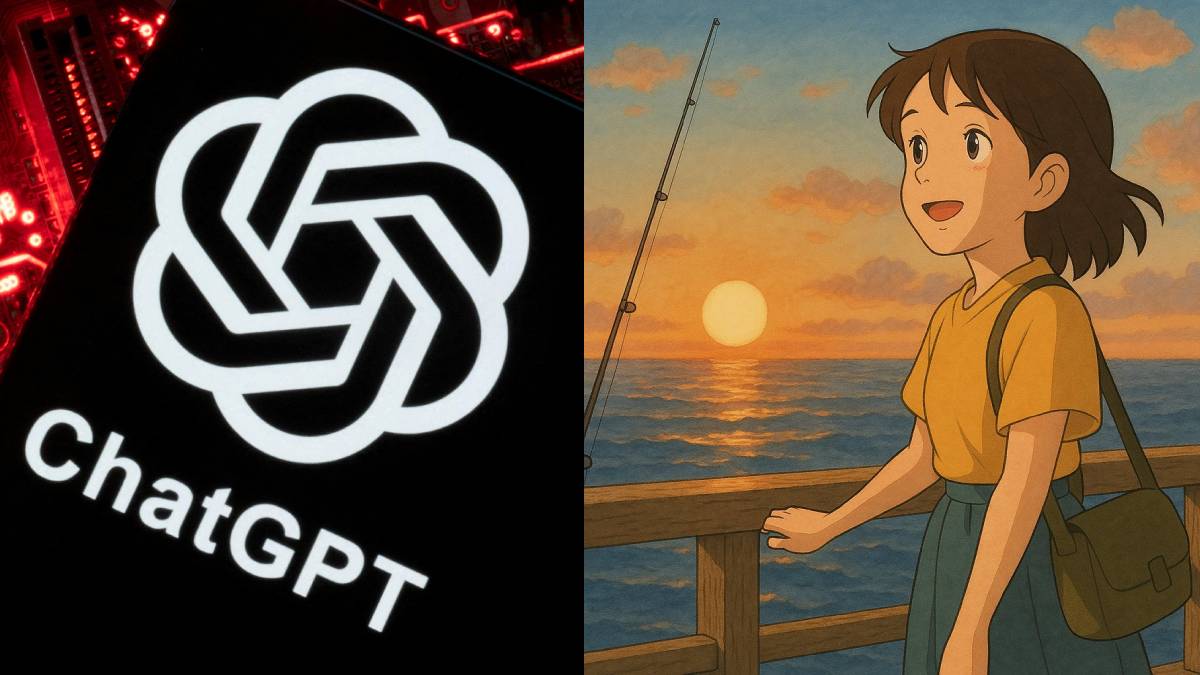ChatGPT Adds Photo Library Feature: Manage, Edit & Share AI-Generated Images
Introduction
OpenAI has announced a major update to ChatGPT—introducing a new photo library feature that allows users to manage, edit, and share AI-generated images within the platform. This new tool is designed to enhance the usability of ChatGPT’s image generation capabilities, giving users more control and flexibility over their creative assets.
The rollout comes as part of OpenAI’s broader push to position ChatGPT not just as a conversational tool, but as a full-fledged productivity and creative assistant.
Here’s a breakdown of what the new photo library offers and why it matters.
What Is the ChatGPT Photo Library?
Core Features
- Image Gallery: Users can now store and organize all their AI-generated images in a personal gallery.
- Edit Tools: Includes options to crop, enhance, annotate, and apply basic filters to generated visuals.
- One-Click Sharing: Allows direct sharing via links, email, or social platforms.
- Download & Format Options: Users can export images in different file types, making them compatible for use in presentations, blogs, or social content.
Accessibility
- Available to ChatGPT Plus and Pro users initially.
- Accessible via both web and mobile interfaces.

Why This Update Matters
Creative Workflow Enhancement
This feature streamlines the creative process by allowing users to manage visual content without needing third-party apps.
Business & Marketing Use
Content creators, marketers, and designers now have a native tool to quickly generate, tweak, and distribute visuals—directly from ChatGPT.
AI Integration Depth
The update underscores OpenAI’s intent to expand ChatGPT’s utility into design and multimedia content creation, making it a versatile tool for professionals.
Industry Impact
Competing with Visual Tools
By adding a built-in photo library, ChatGPT now enters the territory of tools like Canva, Adobe Express, and even Google Photos, with the added advantage of AI-driven generation.
Empowering Everyday Users
Even casual users can now experiment with AI art and media without needing design skills or access to advanced software.
Secure & Private
All generated images are linked to user accounts, and OpenAI has emphasized that privacy and data control remain key components of this new feature.
What’s Next?
Expansion Plans
Future updates may include collaborative albums, advanced editing features, and cloud sync across devices.
Feedback-Driven Rollout
OpenAI is actively seeking user input to iterate on the feature and expand its capabilities in upcoming releases.
Conclusion: A Smarter Way to Create and Organize AI Images
With its new photo library, ChatGPT is evolving into more than just a chatbot—it’s becoming a smart creative hub. Whether you’re a marketer, designer, educator, or enthusiast, this update offers a seamless way to manage AI-generated visuals with ease.
As the lines between conversation, creativity, and content creation continue to blur, features like this mark a leap toward the future of AI-driven productivity.
Dont Miss Out:
Zepto Renames Parent Company from Kiranakart to Zepto Ahead of IPO
Discover more from The CutShort News
Subscribe to get the latest posts sent to your email.